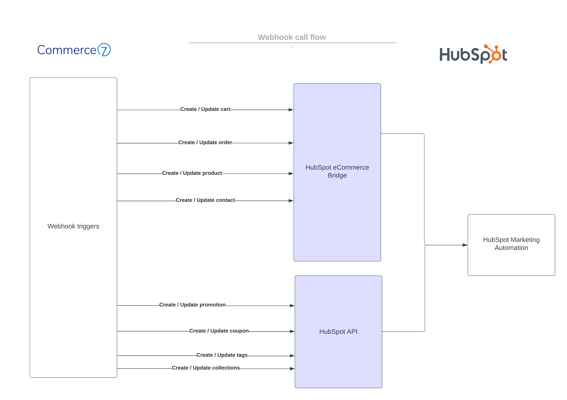Subscribe to ur Blog

If you're evaluating HubSpot to improve your sales, marketing, and service, you've probably come across so many options that it can be overwhelming. The Five different Hubs, each of the Hubs has four versions(Free, Starter, Professional, and Enterprise versions), plus the add-ons you can purchase on top, certainly give you a lot to analyze.
HubSpot has Five hubs or modules, and each of these offers four different versions. There is a completely free and functional version for each of the hubs, albeit with certain limitations.
For starters, you can expect to pay $50 per month for each of these hubs (sales, marketing, and service) with additional fees if you have a large number of contacts or large teams.
This article will explain everything you need to know about each module's functionality and prices to help you make an informed decision that will benefit your company.
HubSpot comes in 5 different packages you can purchase separately or combined as part of an integrated CRM platform.
HubSpot has five Hubs
- MarketingHub
- Sales Hub
- Service Hub
- CMS Hub
- Operations Hub
First, let's explain what these Hubs do.
Marketing Hub
HubSpot Marketing Hub is a marketing automation tool that covers every aspect of online marketing. You can use it to create landing pages, design email campaigns, blog posts, automate your marketing workflows, and much more.
Sales Hub
The HubSpot Sales Hub is a time-saving tool that lets you automate busy work and get insights into your prospects. It also works within the CRM platform to allow for better inter-team collaboration.
Sales Hub helps you prioritize your outreach and predict pipeline health, leverage automation, create and share sales enablement content, report on rep efficiency with robust forecasting and sales analytics.
Service Hub
Service Hub brings all your customer service data and channels into one place to help you scale your support.
CMS Hub
CMS Hub is a comprehensive solution for managing all your website needs. It has everything you could need, from building and maintaining your website pages, blogs, landing pages, forms, call-to-actions.
Operations Hub
Operations Hub is a new product line from HubSpot that connects your apps, syncs and cleans your customer data, and automates your business process. This product unites your company around a single source of truth and frees your operations team from reactive busywork.
Which Hub to Start with?
Most companies start with the sales or marketing hub, and once they experience how easy it is to use HubSpot, they start expanding HubSpot to other areas in the company.Each Hub has four subscription levels ranging from the most basic to the most complete:
- Free
- Starter
- Professional
- Enterprise.
The subscription levels allow you to choose the combination that works best for you; for example, you can start with the Enterprise Marketing Hub while trying the Free version of the Sales or Service Hub. However, if you are going to purchase 3 Hubs, you qualify for a Growth-Suite discount.
If you not sure which subscription level is right for you, you can also start with the lower-cost subscription level and upgrade as you need.
Free CRM forever!
One of the first things you may notice when you go to HubSpot's pricing page is that they have a free CRM for life, with no gimmicks or fine print.
The CRM will work as the database of all your contacts in which you can store up to 1 million records of Contacts, Companies, Deals, and Tickets.
-3.webp?width=450&name=HubSpot_Platform%20(1)-3.webp)
Any HubSpot portal you create will have a free CRM and a no-cost version of all three hubs (marketing, sales, and service). These tools will allow you to get a clearer picture of HubSpot's functionality and become familiar with the software.
Paid Marketing Hub & Number Contacts
If you are not using a paid version of the Marketing Hub and only have the Sales and Service Hub or CMS Hub, you have up to 1 million contacts.One of the main pricing differences between the Marketing Hub and the Service Hub and Sales Hub is the pay-per-seat pricing model.
The Marketing Hub does not limit the number of users that can access the portal tools; whether it is 1 or 10 users, the cost remains the same.
With the sales and service Hubs, the license cost is based on a price per user model, which means that a user must have a paid seat to access the Sales Hub or Service Hub functionality.
To make this guide easy to follow, we'll list each Hub and explain the different features and limitations available in each subscription level and the type of companies that can benefit from each subscription level.
Marketing Hub
Free
The no-cost version of the Marketing Hub is free forever.
With this free version, you can create forms, use live chat and simple chatbots, manage your contact records and send marketing emails.
So what are the limitations?
- You are limited to only five dynamic lists.
- You can send up to 2,000 marketing emails per month.
- All your assets will have HubSpot branding.
- Ad management of all available ad types $1k spend limit, and simple website audiences only
- Ad Retargeting of all available ad types $1k spend limit and 2 audiences
- 1,000 static lists
- Live chat and basic bots
- Up to 3 dashboards, each with 10 reports per dashboard
- 10 custom properties
- Up to 1 automated email per form
- Limited to 1 shared inbox
Contact tiers and subscription levels
The subscription levels of the Marketing Hub are structured based on the limitations of features and contact tiers.
Once you start using any paid versions, you will also consider the following costs per contact*.
Starter: 1,000 marketing contacts included, plus $50 per month for each additional 1,000 contacts.
Professional: 2,000 marketing contacts included, plus $250 per month for each additional 5,000 contacts.
Enterprise: 10,000 marketing contacts included, plus $100 per month for each additional 10,000 contacts.
*What is a marketing contact?
In HubSpot, a marketing contact is a contact record with whom you will have active communication through emails or ads. You can store up to 1 million non-marketing contacts in the CRM at no cost, but you will have to pay for those contacts you send emails to or use in dynamic lists to retarget with ads across social,
You need to monitor how many marketing contacts you have. If you go over your limit, you'll be charged for the next block of contacts(1,000 for Starter, 5,000 for Pro, and 10,000 for Enterprise), and you won't be able to lower your contact level until your next update date.

The cost per contact varies.
The cost per contact gets cheaper as you move up in the Marketing Hub subscription level. So if you need an additional 50,000 marketing contacts with the Marketing HubStarter, it will cost you an additional $2,500/mo for the contacts vs. $500/mo with the Enterprise version.
Starter ($50 per month + contacts)
For $50 per month, you can get three key features versus the free version:
- First, you can remove the "HubSpot" branding.
- You get 25 dynamic lists instead of 5 with the Starter license.
- 5X contact tier email sends limit instead of the 2,000 sends limit with the starter.
- You get access to the drag and drop landing page builder.
- Up to 1 million contacts non-marketing in your database, for free
- 1,000 marketing contacts
- The cost for each additional 1,000 contacts is $50 per month.
- Ad management of all available ad types $1k spend limit and 2 contact list audiences
- Ad Retargeting of all available ad types $1k spend limit and 2 audiences
- 1,000 static lists
- Live chat and basic bots
- 10 dashboards, 10 reports per dashboard
- 1,000 custom properties
- Up to 3 automated emails/form
- Support for multiple currencies (up to 5 currencies)
- Limited to 1 shared inbox
- Email, in-app, and chat support
The Marketing Hub Starter is an excellent option for small companies and teams just getting started with the Inbound methodology and growing their business. want to use HubSpot's features without committing to a more significant expense or j
Professional ($890 per month + contacts)
In the Professional version, you will have access to additional features you'll see over the Starter version are:
- Content tools.
- Blog hosting.
- Content strategy / SEO tools.
- Social media publishing tools.
- Calls to action (buttons, images, and links you can follow).
- Video hosting
- SSL certificate and subdomains (for landing pages or blog articles).
- Automation and optimization tools
- Workflows (HubSpot automation tool).
- Intelligent content.
- A/B testing for emails and landing pages.
- Custom reports (up to 100).
- User and teams (create a structure to grant permissions as needed).
- Salesforce integration (HubSpot's native CRM integration)
- Includes 2,000 marketing contacts
- 10X contact tier email send limit per calendar month
- Ad management for all available ad types, $10k spend limit, and 5 audiences
- Up to 100 shared inboxes
- Up to 1,000 active lists and 1,000 static lists
- Live chat and advanced bots
- 25 dashboards, 20 reports per dashboard
- FB Messenger integration
- 1,000 custom properties
- Up to 3 automated emails perform
- Multiple currency support up to 30 currencies
- Email, in-app chat, and phone support
- Social media, too; up to 50 connected accounts. 10,000 posts per month. Post scheduling up to 3 years in advance.
- Dynamic personalization
- Campaign management
For each additional 5,000 contacts, you will pay an additional $250 per month.
For example, if you have 7,000 contacts, you will pay $1,140 per month: $890 base + the additional $250 for 5,000 contacts.
Marketing Hub Professional is a great fit for companies with serious plans to run inbound marketing campaigns, automate manual processes, and track marketing campaign results.
Enterprise ($3,200 + contacts)
In this version, you will find all the features of Professional, with some increases to the limits you have:
For example, you can have up to 500 custom reports in Enterprise vs. only 100 in Professional.
And up to 300 teams versus only 10 in Professional.
in addition to increased limits, marketing hub enterprise has these features
- Multiple scoring properties.
- Single sign-on (SSO).
- Customizable attribution and event reporting.
- Content partitioning.
- CMS membership (with restricted access to HubSpot-hosted pages).
- Hierarchical teams.
- Account-Based Marketing tools
- Revenue attribution reports
- Custom Objects
- Ad management for all available ad types, $30k spend limit, and 15 audiences
- Up to 100 shared inboxes
- Up to 1,500 active lists and 1,500 static lists
- Live chat and advanced bots
- 50 dashboards, 20 reports per dashboard
- FB Messenger integration
- 1,000 custom properties
- Up to 3 automated emails per form
- Multiple currency support up to 200 currencies
- Email, in-app chat, and phone support
- Social media, too; up to 300 connected accounts. 10,000 posts per month. Post scheduling up to 3 years in advance.
- Dynamic personalization
- Campaign management
- YouTube analytics integration
- Hierarchical teams
- Adaptive testing
- Behavioral event triggers and reporting
- User roles
- Predictive lead scoring
- Single sign-on
- Partitioning
- Multi-touch revenue attribution
- Field-level permissions
- Custom behavioral events
- Admin notifications management
- HubDB (Relational Database, accessible from website pages or API)
Ideal for:
- Large organizations with multiple teams.
- Companies with large marketing databases (more than 60,000), even if the other features are unnecessary.
- Enterprise is also an excellent alternative for marketing teams with very complex processes requiring advanced automation.
Sales Hub
The Sales Hub is the software that helps sales teams to automate and track their deals, tasks, and sales activities using the same CRM, which means that if you are using the Marketing Hub and the Sales Hub, you will be able to engage with your contacts through their different lifecycle stages.
Free
The free version allows you to:
- Create a multi-stage sales pipeline.
- 1 personal meetings link
- Up to 200 email tracking and notifications per month
- Create up to 5 text templates and snippets to save time on the one-to-one emails you send all the time.
- Up to 15 minutes - monthly
- Limited to 1 shared inbox
- Document library with up to 5 documents
- Up to 3 dashboards, each with 10 reports per dashboard
- Up to 5 snippets
- 10 custom properties
The free tools are an excellent option for users looking to improve their productivity and manage their contact information better than leaving it to an Excel sheet.
Note
You can have free and paid users at the same time. Free users will only access the CRM, while the paid users will access the paid functionality.Starter ($25 per user per month)
SalesHub Starter is an excellent option if you have a small sales team with a simple sales process that does not require much automation or complex reporting or just starting with CRM. Then, you can start with the Starter and upgrade on a tight budget as your business grows.
Minimum number of paid users
Sales Hub Starter license starts at 2 paid users, which means even if you only want one user, you still have to pay for two users.Sales Hub Starter features you get are:
- 5,000 email templates
- Unlimited email open and click notifications
- Limited to 1 shared inbox
- 2 deal pipelines
- Document library with up to 5,000 documents
- Up to 5,000 snippets
- Assignment of tickets that arrive by chat and mail to individual users automatically.
- 1,000 personal & team meetings links
- 10 dashboards, 10 reports per dashboard
- 1,000 custom properties
- Multiple currency support up to 5 currencies
- Slack integration
- 8 hours calls
- Quotes - "Not tied to a product library. Omits eSignature."
- Calling SDK
- Email, in-app, and chat support
- Conversation routing
- Simple automation
- Stripe integration
- Deal stage, task, and lead rotation automation (Trigger tasks and email notifications based on deal stage only)
- Task queues
Professional ($100 per user per month, minimum five users)
With this version, you will have access to tools that allow you to automate manual processes and create customized reports to measure your team's productivity.
Minimum number of paid users
Sales Hub Professional license starts at 5 paid users, which means even if you only want three users, you still have to pay for five users.Some features you'll love:
- Up to 15 deals pipelines
- Teams (up to 10).
- Automated email sequences.
- Workflows.
- 16 hours calling
- Up to 100 quotes per deal
- Unlimited email open and click notifications
- Digital signatures (e-Signature) (limited to 10 signatures per month).
- Library of products and quotes.
- 1:1 video creation.
- Sales analytics (pre-built reports with all kinds of sales metrics you may need).
- Customized reports (up to 20).
- Salesforce integration.
- Stripe integration.
- Slack integration.
- Calculated properties.
- Mandatory fields to manage the data of each sale
- Up to 100 shared inboxes
- 5,000 templates
- Up to 5,000 snippets
- Up to 5,000 documents per account
- Up to 1,000 personal & team meetings links
- 25 dashboards, 20 reports per dashboard
- Up to 15 deal pipelines
- 1,000 custom properties
- Multiple currency support up to 30 currencies
- Email, in-app chat, and phone support
- Stripe Integration
- Deal stage, task, and lead rotation automation - up to 300 workflows
- 5,000 sequences - 500 email sends/user/day
- 10 signatures per user per month
- Up to 100 custom reports
- 5 scoring properties
- 5 calculated properties
- 5 scoring properties
Ideal for companies with 1 to 20 sales reps and a single administrative level. If you have different sales teams with multiple admin levels, you should consider the Enterprise version.
Enterprise ($120 per user per month, minimum ten users)
HubSpot Sales Hub Enterprise is a perfect fit for large, sophisticated sales teams - it's recommended for companies with between 10-100 Sales reps, multiple teams, managers, and advanced needs for pipeline and deal management.
Main features:
- Teams with hierarchy (replicates your current team structure with permissions and assignments based on each team).
- Playbooks (to encourage everyone in your team to follow the same processes).
- Single sign-on (SSO).
- Up to 100 quotes per deal
- 33 hours of calling
- Unlimited email open and click notifications
- Up to 100 shared inboxes
- 5,000 templates
- Up to 5,000 snippets
- Up to 5,000 documents per account
- 1,000 personal & team meetings links
- 50 dashboards, 20 reports per dashboard
- Up to 100 deal pipelines
- 1,000 custom properties
- Multiple currencies support. up to 200 currencies
- Email, in-app chat, and phone support
- Salesforce integration.
- Stripe integration.
- Slack integration.
- Deal stage, task, and lead rotation automation - up to 1,000 workflows
- 5,000 sequences = 1,000 email sends/user/day
- 30 signatures per user per month
- Up to 500 custom reports
- 25 scoring properties
- Up to 300 teams + hierarchical teams
- 200 calculated properties
- Sales forecasting reports
- Up to 5,000 playbooks
- Conversation intelligence - Up to 1,500 hours/month per account
- Webhooks to pass information between HubSpot and other platforms.
- Workflows based on quote type.
- User roles (to manage high volumes of permissions).
- Recurring revenue tracking
- Custom objects
SalesHub enterprise is ideal for companies with large structures and hierarchy levels requiring different configurations and governance processes.
Service Hub
Free
The free Service Hub allows you to create support tickets and connect your team's emails so you can manage inboxes and live chats from one place, improving your support team's productivity and reporting.
This version is ideal for individual users who want to increase their productivity and better track their customer service instead of using an Excel spreadsheet.
Note
You can have free and paid users at the same time. Free users will only access the CRM, while the paid users will access the paid functionality.Starter ($25 per user per month)
With the first paid version of the Service Hub, you will be able to start providing an excellent service to your customers at a low cost.
These are some of the features you will find:
- 5,000 email templates
- Unlimited email open and click notifications
- Limited to 1 shared inbox
- 2 ticket pipelines
- Document library with up to 5,000 documents
- Up to 5,000 snippets
- Assignment of tickets that arrive by chat and mail to individual users automatically.
- 1,000 personal & team meetings links
- 10 dashboards, 10 reports per dashboard
- 1,000 custom properties
- Multiple currency support up to 5 currencies
- Slack integration
- 8 hours calls
- Calling SDK
- Email, in-app, and chat support
- Conversation routing
- Simple automation
- Task queues
ServiceHub Starter is ideal for small businesses with small support teams that do not need ticket automation, productivity reports, or support streams.
Professional ($80 per month per user, minimum 5 users)
The Professional version enables many automation capabilities, as well as additional reporting and workflows. In addition, you get access to user surveys and knowledge bases.
Minimum number of paid users
Sales Hub Professional license starts at 5 paid users, which means even if you only want three users, you still have to pay for five users.These are some of the functionalities you will find:
- Up to 15 ticket pipelines
- Teams (up to 10).
- Automated email sequences.
- Workflows.
- 16 hours calling
- Unlimited email open and click notifications
- 1:1 video creation.
- Service analytics (pre-built reports with all kinds of service metrics you may need).
- Customized reports (up to 20).
- Slack integration.
- Calculated properties.
- Mandatory fields to manage the data of each sale
- Up to 100 shared inboxes
- 5,000 templates
- Up to 5,000 snippets
- Up to 5,000 documents per account
- Up to 1,000 personal & team meetings links
- 25 dashboards, 20 reports per dashboard
- 1,000 custom properties
- Multiple currency support up to 30 currencies
- Email, in-app chat, and phone support
- Stripe Integration
- Deal stage, task, and lead rotation automation - up to 300 workflows
- 5,000 sequences - 500 email sends/user/day
- 10 signatures per user per month
- Up to 100 custom reports
- 5 scoring properties
- 5 calculated properties
- 5 scoring properties
- NPS surveys
- Customer experience surveys
- Customer satisfaction surveys
ServiceHub is an excellent option for companies with 1 to 20 representatives. However, if you have different levels of support or teams with multiple hierarchies, you probably want to see what Enterprise has for you.
Enterprise ($120 per user per month, minimum ten users)
Built with complex teams and less linear structures in mind, the Enterprise Hub helps simplify sophisticated operational processes.
Features you only find in this module:
- Webhooks for information to be easily transferred between HubSpot and other platforms).
- User roles (to manage large volumes of permissions).
- Conversation intelligence tool
- Team permissions and hierarchy
- Team and user goals
- Playbooks
- Single Sign-On
- Custom objects.
ServiceHub is an excellent choice for companies with extensive customer service teams and different levels of management that require different configurations and governance over processes.
CMS Hub
Professional
This content management module is ideal for fast-paced companies trying to move away from complicated content management systems requiring much maintenance and making marketing teams' jobs difficult.
Some features you'll love:
- Drag-and-drop editor for quick and easy layouts.
- Website themes.
- Content creation in different languages and testing.
- Dynamic content with HubDB.
- Local website development.
- SEO optimization recommendations.
- Conversational bots.
- Intelligent content and reporting.
- A/B testing.
- Contact attribution reporting.
- CDN (Content Delivery Network).
- 99.99% live time.
- 24/7 security monitoring and threat detection.
- Standard SSL certificate.
Enterprise
This version of the CMS has all of the above features that will help you scale your business by creating web app experiences and offering even more team governance.
Extra features:
- Custom objects
- Serverless features
- Reverse proxy support
- Membership
- Partitioning
- Hierarchical teams
- Activity logging
- Custom CDN configuration
- Site performance monitoring
- Code alerts
- Single sign-on
- Branded add-on domains
- Adaptive testing
- Multiple currencies
Operations Hub
Operations Hub gives you the tools you need to connect your apps, sync and clean customer data, and automate business processes.
Free
HubSpot integrates with dozens of popular third-party apps and is free to use so that you can sync data between HubSpot and dozens of third-party apps — for free.
Includes:
- Data sync
- Historical sync
- Default field mappings
- App Marketplace integrations
- Contact management
- Companies
- Deals
- Tasks & activities
- Company insights
- Custom properties
- Marketing events object
- Email reply tracking
- Email health reporting
Starter
In addition to increased limits, you get access to
- Custom field mappings
- Custom properties
Professional
Everything in the professional plus."
AUTOMATE YOUR BUSINESS PROCESSES
- Programmable automation
- Webhooks
CLEAN CUSTOMER DATA
- Data quality automation
- Duplicate management
MANAGE YOUR SCALING BUSINESS
- List segmentation
- Teams
- Required fields
- Record customization
BUILD CUSTOM REPORTS
- Custom reporting
- Calculated properties
- Contact scoring
- Deal and company scoring
There are many different options and functionality across all of HubSpot's hubs, and it can be overwhelming to digest all this information to decide which package is best for you.
The most important thing is that you decide what best for your business today is and how this will help you grow, so it will be easier to choose the right level to get all the functionality you need
If you still don't know which Hub or which subscription level is the best for your company, book a call with one of our HubSpot experts will gladly answer all your questions.
Related Reads
Master HubSpot tools & unleash a world of endless possibilities!
Unlock Your HubSpot Powerhouse: Contact Us to Transform Your Digital Journey!

Izzy
My name is Izzy and I am a co-founder of CRM Toolbox, an award-winning HubSpot Solutions Partner. I lead our team of consultants who provide professional guidance to help businesses implement the HubSpot CRM platform migrate, integrate their tech stack to HubSpot to create a seamless environment for sales reps to use. There is nothing I love more than solving the challenges that come up when someone wants to migrate an old system or integrate their tech stack with HubSpot - it's like a puzzle!
Subscribe to our blog
The best information about inbound marketing, sales, guides and migrations.