Subscribe to ur Blog
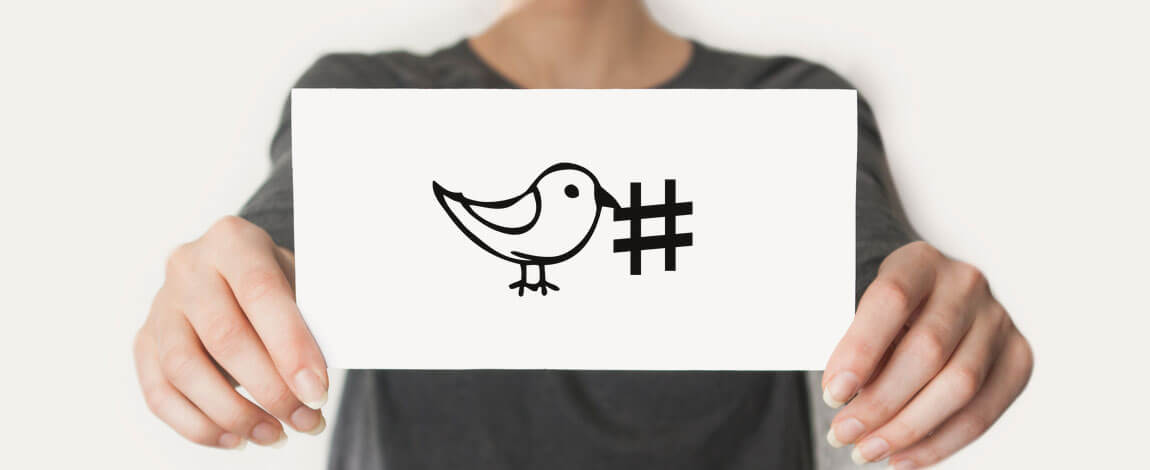
What are Twitter Cards? And How To Use Them For Free!
Izzy
Twitter did a study analyzing over 2 million tweets from verified accounts. The study concluded that adding a video or photo results in a higher number of retweets and engagement. For example, tweets with photos are retweeted 35% more than tweets without images, and tweets with videos are retweeted 28% more than tweets with only text.
In another study conducted by Hubspot, it was found that tweets with images received a 36% increase in clicks, a 41% increase in retweets, and a 55% increase in leads.
Twitter introduced 'Twitter Cards' back in June 2012 and almost went unnoticed. Not too many brands and bloggers are using them at the moment. They represent a huge opportunity for brands and bloggers to take advantage of.
Twitter cards allow you to attach rich photos, videos, and media experience to tweets, drive traffic to your website and generate more leads. According to Twitter, Twitter Cards are a new way for advertisers to easily surface website content within a tweet and drive relevant traffic to any page of their sites, such as their home page, product page, or an important blog post.
So how can you start using Twitter cards? Simply by adding a few lines of HTML to your web page, users who tweet links to your content will have a “card” added to the Tweet that’s visible to all of their followers. If you are not very technical or don't have a technical resource, you can use this online Twitter Card generator.
There are six different types of Twitter cards. In this post, I will explain What Twitter Cards are and How To Use Twitter Cards For Free so marketers or small business owners can understand which types are best for their needs and set up their cards to stand out from the crowd.
- What are Twitter Summary Cards?
- What are Twitter Photo Cards?
- What are Twitter Gallery Cards?
- What are Twitter App Cards?
- What are Twitter Player Cards?
- What are Twitter Product Cards?
1 - What are Twitter Summary Cards?
Summary cards are the default card type. They include a title, description, thumbnail, Twitter account attribution, and a direct link to your content. Summary cards come in two flavors, the normal Summary card, and a Summary card with larger images to give the user a richer photo experience. When a user clicks on the image, s/he is taken to your website to view the content.
Summary cards are ideal for web content or blog posts to preview the web content before clicking through to view the content.
The tweet below from Search Engine Land (@sengineland) shows a Summary Card (photo and text) below the 140 characters:
Taming The Beast Of The Messy Enterprise #SEM Campaign by @tedives http://t.co/90KXqEhvny
— Search Engine Land (@sengineland)
March 13, 2015
2 - What are Twitter Photo Cards?
Twitter Photo card puts the image front and center in the tweet. Clicking on the photo expands it to a richer, detailed view. Photo cards focus on a single image. Images used in a photo card are automatically resized to fit the card perfectly while maintaining the image's aspect ratio. Photo cards give your audience rich photo experience tweets.
The tweet below from Flickr is an example of Photo Cards (@Flickr) shows a Photo Card on top of the 140 characters:
One of the most fundamental but indispensable human rights, and the theme for #TwitterTuesday this week: #Freedom. pic.twitter.com/EHruQ5NEfY
— Flickr (@Flickr)
February 24, 2015
3 - What are Twitter Gallery Cards?
Gallery cards are similar to photo cards, but they display four photos instead of one like the photo cards. So it's like four posts in one tweet.
The tweet below from ones to watch (@onestowatch) campaign at the Grammy Awards
Which Ones to Watch artist deserved to win it most at the #GRAMMYs? Next up: http://t.co/FMFf1EKfWG pic.twitter.com/PPmxoiC1Ji
— Ones To Watch (@onestowatch)
February 9, 2015
The App Card is a great way to represent mobile applications on Twitter to drive installs. The App Card includes the app's name, description, icon, and highlight attributes such as the rating and the price.
Twitter App Cards are a great tool for marketers of mobile applications that want to drive their audience on Twitter straight to Google Play Store or App Store to download and install the app.
The tweet below from ESPN (@espn) to download the ESPN mobile app is how the tweet will look on mobile phones.

5 - What are Player Cards?
Video clips, vines, and audio streams can be embedded in your tweets using Twitter Player Card. Here are some examples of tweets using Player Cards
This card puts a live video or audio player within your tweet that users can play on Twitter and in embedded tweets.
Jumbo the Orangutan is almost at 3,000 YouYube views! Help him get there! https://t.co/0bFEDkFbvB Thanks for the FAVES & RTS! {:(|}
— Orangutan Outreach (@redapes)
March 15, 2015
"SoundCloud has been an integral part of our story." Hear more from #OnSoundCloud creators @thisisLANY on @yahoomusic http://t.co/IQ8rYPtiYs
— SoundCloud (@SoundCloud)
January 21, 2015
6 - What are Product Cards?
Twitter Product Cards represent products by displaying the product image, description, and other product attributes. This information helps drive traffic to your eCommerce shop and grow sales.
Today marks 50 years since #The Beatles took the US by storm! Listen to non-stop Beatles songs on 24/7 Beatles Radio: http://t.co/SMCaQalY4Y
— iHeartRadio (@iHeartRadio)
February 7, 2014
What do you think? Of this post? Have you used Twitter cards before? What results have you seen so far?
Related Reads
Master HubSpot tools & unleash a world of endless possibilities!
Unlock Your HubSpot Powerhouse: Contact Us to Transform Your Digital Journey!

Izzy
My name is Izzy and I am a co-founder of CRM Toolbox, an award-winning HubSpot Solutions Partner. I lead our team of consultants who provide professional guidance to help businesses implement the HubSpot CRM platform migrate, integrate their tech stack to HubSpot to create a seamless environment for sales reps to use. There is nothing I love more than solving the challenges that come up when someone wants to migrate an old system or integrate their tech stack with HubSpot - it's like a puzzle!
Subscribe to our blog
The best information about inbound marketing, sales, guides and migrations.