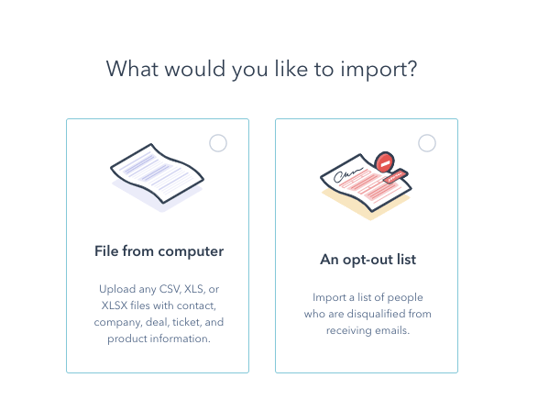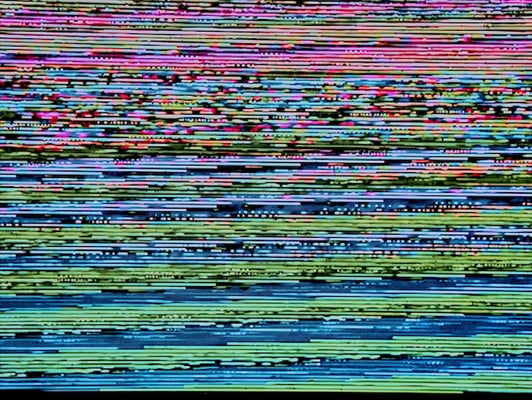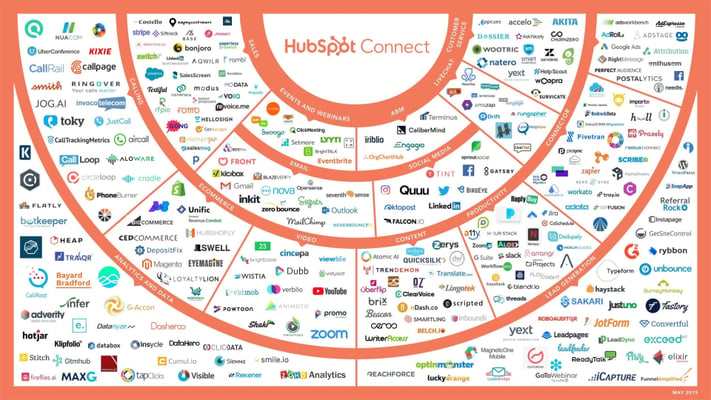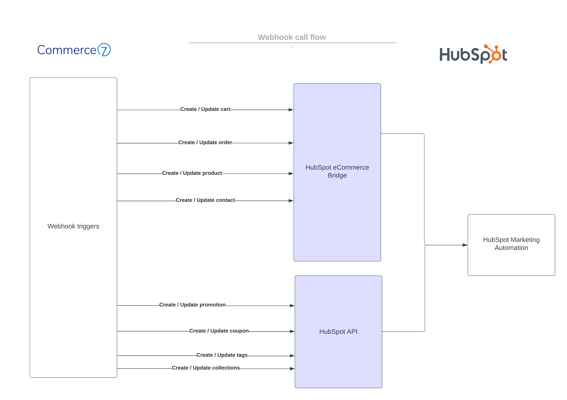Subscribe to ur Blog
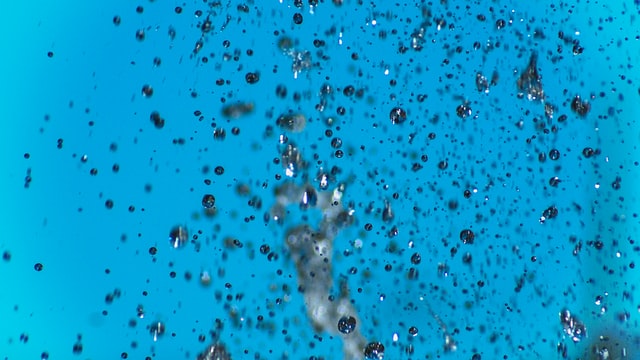
One of the most frequent dilemmas, when a company is migrating from a CRM platform or implementing new functionality to its existing CRM, is how the new plugin will work with the interfaces that are already used.
A common question we receive is what's the difference between a native integration and a custom one, and which is the most convenient?
And while HubSpot's marketplace has thousands of apps, they're not always the best solution. Similarly, building something from scratch isn’t always the best alternative.
What is an Integration?
It is the process where your CRM communicates with other platforms and services, through a native application or through a development created with APIs. Integrations allow information and data to flow correctly. They allow everyone on your team to have the same data, one that's less biased, giving customers a fluid experience, improving performance and eliminating friction between areas. The integrations range from simple (clicking a button and letting them sync themselves) to complex (having a development team help you design a custom solution).
Native Integrations
Located in your CRM’s app store, there are plug-and-play solutions that do not require much development. They automatically get the fields used in your CRM and the ones from the other tool to communicate bi-directionally while avoiding duplicates and errors. They consider general information such as name, email, contact, address, and telephone number. For example, the Google Contacts app can sync HubSpot data with Google. Being a pretty flexible app, it allows you to create custom fields (only from Starter or Professional Operations Hub) or edit those that come by default.
Benefits of a Native Integration
1. It’s Cheaper
In general, native integrations do not require large investments since they are included in the services already purchased; technology companies offer these to make their products more competitive. If an app does not have native integrations, you may lose leads.
Since the CRM used is a significant investment, growing with a variety of already purchased applications is vital to consider when choosing a CRM.
2. It’s Been Tested
The advantage of it being public is the visibility of how many people have downloaded and used the application. You can check the reviews to see if the integration really works as needed or if it has any errors that should be taken into account beforehand.
For example, this Vidyard integration with over 500 downloads has contradicting reviews. Half of the users have labeled the integration as unhelpful since it does not integrate the data as expected, while it works for everyone else.
This will give you a clear picture of what you can and cannot expect from your integration should you decide to go native. Although they are often far from perfect, the ones active in the HubSpot Marketplace have already been authorized and approved by the same company.
3. Attention and Service
The vast majority of these integrations have dedicated support teams to help you take advantage of their applications. It's not a formal requirement, but HubSpot is very clear with its developers that the more support and troubleshooting options an app has, the greater its chance of success. The support can range from answering basic questions to helping you with technical issues at the time of integration.
4. It’s Quick
Most of these integrations are built to be used as soon as they’re installed, which allows you to start your marketing, sales, or customer service strategies without waiting for development, testing, and more.
Drawbacks of a Native Integration
1. They are Rigid
Most of these solutions have little room for change. Sometimes the fields are not customizable or specific ones are not supported, which can be a real headache. Since these are general and public solutions, they do not have the possibility of being molded and adapted to your specific requirements.
2. Communication Errors
Although the integrations correctly send data to and from HubSpot, adding more and more applications raises the risk of them no longer working as needed. They may require you to enter data manually or go to a developer to resolve these frictions.
3. They are Limited
While you'll find thousands of apps in the HubSpot Marketplace, there's no guarantee that the integration you need is immediately available. Even when it does exist, it might not have all the features you are looking for. Native integrations are not made to be completely custom, so you only have access to what’s already there.
4. Not Scalable
Like any basic solution, native integrations are an excellent option to get out of trouble. However, when your company grows, the requirements needed increase. These new aspects cannot always be obtained from native integrations, making them an immediate but not always scalable solution.
Custom Integrations
As the name suggests, custom integrations are alternatives that go beyond the basic features offered by native integrations, such as needing HubSpot to integrate with another CRM platform so data can flow in both directions. Many of these integrations include standard fields, as well as custom field mapping based on your company's needs. They have your CRM read these fields without losing vital information for your sales, marketing, and operations teams.
Furthermore, you can have prioritized fields in one of your two systems, or they can be given priority throughout the whole process.
Integrations can be done through APIs and development, as well as CSV or SQL tables for popular databases. The data can be organized to match your company's processes, whether they are daily, weekly, or when needed.
Benefits of a Custom Integration
1. Personalization
With custom integrations, you're not stuck with additional features that your business doesn't need. The integrations adapt to the company, not the other way around, which smooths out your operation and helps avoid future conflicts. Personalization gives you what you need and nothing more.
2. You Control the Entire Process
Native integrations have you depend on the rules established by the creators of the API. With custom integrations, you design and determine what you would like to happen between the systems you integrate. This allows you to offer individualized and beneficial solutions.
3. A Complete Implementation
When using a custom integration, you have endless support since you will need to hire a specialized team for the integration. This means that you will design your integration according to your business requirements. Then, a team will help implement it with your team, ensuring better use of the applications and efficient data management.
In addition, several companies specialized in integrations offer post-integration service packages in case an API stops working or a system modification damages part of the development, making the deal foolproof.
4. It Grows With You
While native integrations are limited in terms of their functions and scope, one of the advantages of creating your own integration is that it can adapt and grow with your company. What you need today from your CRM will not necessarily be what you will need in a few months, so having this openness to continue modifying and perfecting it is, although laborious, something worth considering.
Drawbacks of a Custom Integration
1. It’s Costly
Custom integrations are not something that requires little investment. They are more costly than expensive; there is a difference between investing your money well and spending it. Yes, they put your business in someone else’s hands, but they are one of the most valuable resources for your company. Making wise decisions about who implements the integration will ultimately benefit you.
2. It Needs Time
Like many crucial things in life, custom integrations cannot happen overnight. Understanding what solutions are needed, developing and running the final tests, and managing the implementations needs to be planned. How long does a custom integration take? It depends a lot on the requirements and the complexity, but it can range from a few days to a couple of months.
3. You Can’t Do It Alone
Custom integrations are not something you can do that easily, even with your own IT team. HubSpot databases and fields require experience and teams that specialize in the platform to avoid mistakes. To choose the ideal partner, I recommend this article.
Which one is Ideal for You?
It depends on your current needs, your infrastructure, which native integrations you have access to, your goals, and much more. The important thing is to understand the benefits and drawbacks of each to make informed decisions and choose the alternative that best suits your current needs, which can change with time.
However, the easiest way to find out what's really right for you is to approach a HubSpot expert who can answer your questions. You can schedule a call with me where I will listen to your needs and give you an accurate assessment of which is the right option for your company.
Related Reads
Master HubSpot tools & unleash a world of endless possibilities!
Unlock Your HubSpot Powerhouse: Contact Us to Transform Your Digital Journey!

Izzy
My name is Izzy and I am a co-founder of CRM Toolbox, an award-winning HubSpot Solutions Partner. I lead our team of consultants who provide professional guidance to help businesses implement the HubSpot CRM platform migrate, integrate their tech stack to HubSpot to create a seamless environment for sales reps to use. There is nothing I love more than solving the challenges that come up when someone wants to migrate an old system or integrate their tech stack with HubSpot - it's like a puzzle!
Subscribe to our blog
The best information about inbound marketing, sales, guides and migrations.